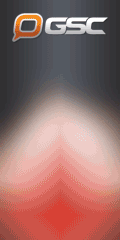top of page

Active Players League
This is an easy guide to our chat server hope to see you there soon.....
It’s easy.
1. Just click the GSC banner to the left and pick your Operating System and download and install.
2. Make a free account and log into your account.
3. In the middle of your GSC messenger left click the Voice Tab.
4. Then left click the add button found in the bottom left.
5. Search by name and in the search box type activeplayersleague and hit search.
(All one word no caps and no spaces.)
This is a great place to get to know anyone from our society without having to stay typing all the time and can be used to setup hunts and sweating parties.
bottom of page